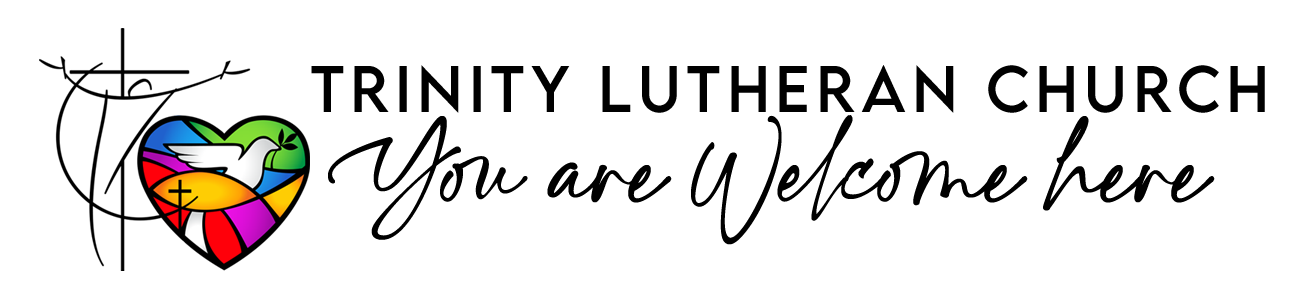Trinity Zoom Connections

IMPORTANT: To ensure a pleasant experience with your first ZOOM meeting, we highly encourage individuals to download and install the ZOOM application (app) beforehand. To download and install the ZOOM app go to: https://zoom.us/download From the Download Center, click on the Download button under “Zoom Client For Meetings” Once the download is complete, proceed with Installing the Zoom application onto your computer. This application will automatically download when you start your first Zoom Meeting Connect to Trinity’s virtual ZOOM Coffee Hour and/or Bible Study groups using the information/links below.
Virtual Bible Study
Please consider joining Pastor Dave for TRINITY VIRTUAL BIBLE STUDY via ZOOM on TUESDAY AFTERNOONS at 1 PM. Beyond worship and prayer, the purpose of Bible Study is to collectively grasp an understanding of God through His Word. These groups become small communities often sharing this personal journey to discovering the meaning of the passage. Use your computer and/or smart phone to take advantage of this faith development opportunity.
IMPORTANT: You will need to download and install the FREE ZOOM APP and then you can connect using the following information:
Bible Study Zoom Meeting |1 PM TUESDAY AFTERNOONS
https://us02web.zoom.us/j/83634007037
Meeting ID: 836 3400 7037 PW: 3342125